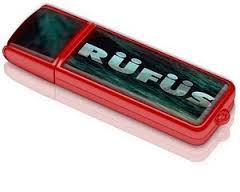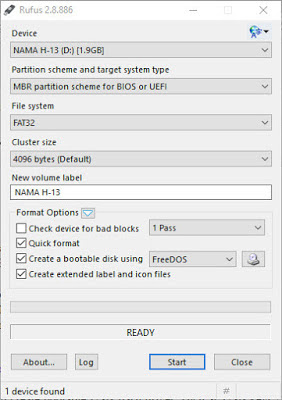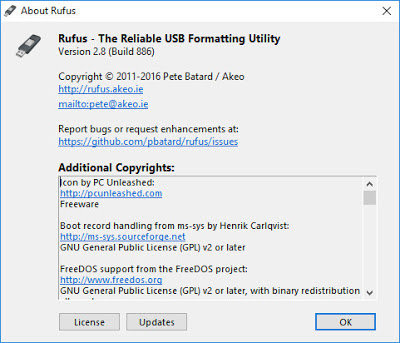Rufus USB adalah sebuah utility atau software pendukung bagi para teknisi dan mahasiswa yang dapat membantu kita dalam hal memformat flashdisk yang error atau bermasalah ataupun rusak. Membuat Rufus Bootable USB flash drives seperti USB Flashdisk, Pendrives, Memory atau Micro SD. Rufus dapat kita gunakan dalam berbagai hal seperti :
- Membuat USB Installation media dari Bootalbe ISO (Windows, Linux)
- Menjalankan sistem tanpa sistem operasi
- Flash BIOS untuk keperluan darurat
- Menjalankan komputer dengan mode low-level utility
Version 2.8 (2016.03.22) :
- Enable listing of non-USB card readers (EXPERIMENTAL)
- Major speed improvement for checksum computation
- Fix UI flicker during progress actualization
- Fix computation of FAT size for Large FAT32 (with thanks to Ady)
- Syslinux improvements
- Update GRUB to 2.02~beta3
Screenshot :
Rufus Informasi File :
Framework Requirements:
- Windows XP or later, 32 or 64 bit doesn’t make a difference.
It can be particularly helpful for situations where:
- you have to make USB establishment media from bootable ISOs (Windows, Linux, UEFI, and so on.)
- you have to deal with a framework that doesn’t have an OS introduced
- you have to streak a BIOS or other firmware from DOS
- you need to run a low-level utility
- In spite of its little size, Rufus gives all that you require!
Bolstered LANGUAGES:
- Bahasa Indonesia, Bahasa Malaysia, Български, Čeština , Dansk, Deutsch,English, Latviešu, Lietuvių,Magyar, Nederlands, Español,Français, Hrvatski, Italiano, Português, Português do Brasil, Русский, Română, Slovensky , Slovenščina , Suomi , Svenska ,
- Tiếng Việt , Türkçe , Українська , العربية , 简体中文 , 正體中文 , 日本語 , 한국어 .
Cara Menggunakan Rufus :
- Setelah rufus di download, silahkan jalankan,
- kemudian Silahkan Buka Sistem Operasi Windows ataupun linux
- setelah itu klik Start
- tunggu sampai selesai
- dan Selamat Flashdisk sobat sudah dapat gunakan Untuk installasi
- tinggal setting di Bios dengan Posisi Firs Boot nya yakni USB-HDD
- ( biasanya terbaca nama FD nya )
- done
- salam luar biasa